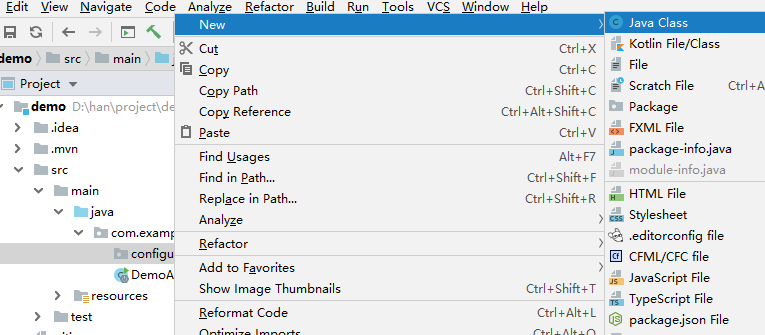swagger2入门
swagger2入门
1.idea新建springboot项目





2.引入swagger2的jar包

1
2
3
4
5
6
7
8
9
10
| <dependency>
<groupId>io.springfox</groupId>
<artifactId>springfox-swagger2</artifactId>
<version>2.6.0</version>
</dependency>
<dependency>
<groupId>io.springfox</groupId>
<artifactId>springfox-swagger-ui</artifactId>
<version>2.6.0</version>
</dependency>
|
3.写swagger2的配置类
新建包configuration,包下新建类Swagger2Config

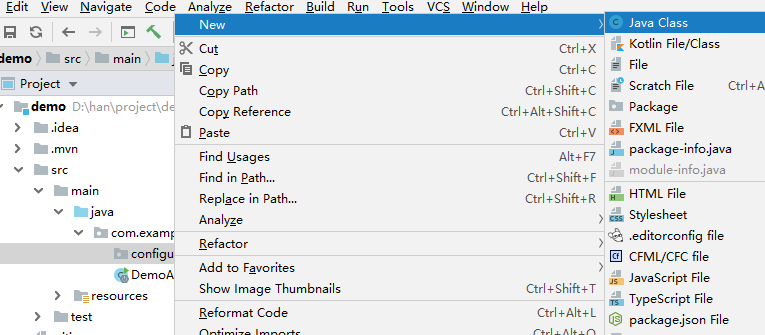
Swagger2Config的内容如下:
1
2
3
4
5
6
7
8
9
10
11
12
13
14
15
16
17
18
19
20
21
22
23
24
25
26
27
28
29
30
31
32
33
34
35
36
| package com.example.demo.configuration;
import org.springframework.context.annotation.Bean;
import org.springframework.context.annotation.Configuration;
import springfox.documentation.builders.ApiInfoBuilder;
import springfox.documentation.builders.PathSelectors;
import springfox.documentation.builders.RequestHandlerSelectors;
import springfox.documentation.service.ApiInfo;
import springfox.documentation.spi.DocumentationType;
import springfox.documentation.spring.web.plugins.Docket;
import springfox.documentation.swagger2.annotations.EnableSwagger2;
@Configuration //表示这是一个配置类
@EnableSwagger2 //启用Swagger2相关功能
public class Swagger2Config {
@Bean
public Docket createRestApi() {
return new Docket(DocumentationType.SWAGGER_2)
.apiInfo(apiInfo())
.select()
.apis(RequestHandlerSelectors.basePackage("com.example.demo"))//基础路径
.paths(PathSelectors.regex("/*"))//匹配开启接口文档的路径
.build();
}
private ApiInfo apiInfo() {
return new ApiInfoBuilder()
.title("学习swaggerRestful API")
.description("学习swaggerRestful API")
.termsOfServiceUrl("http://127.0.0.1:8080/")
.contact("demo")
.version("1.0")
.build();
}
}
|
4.写一个测试类
新建包controller,包下新建类TestSwagger2
类的内容如下:
1
2
3
4
5
6
7
8
9
10
11
12
13
| package com.example.demo.controller;
import org.springframework.stereotype.Controller;
import org.springframework.web.bind.annotation.RequestMapping;
@Controller
public class TestSwagger2 {
@RequestMapping
public String test(){
return "swagger2";
}
}
|