了解redis功能和作用,会使用Redis
目的:了解redis功能和作用,会使用Redis
参考:https://www.jianshu.com/p/56999f2b8e3b
功能:redis是内存数据库,可将数据存放在内存中。读写效率是mysql的几个量级。
作用:缓存数据,大大提升访问速度。高速读写,并发
场景:缓存热点数据,高速读写,并发场合。
Redis-入门
1.准备redis环境
1.下载
下载地址:https://github.com/MicrosoftArchive/redis/releases
版本3.0.503.zip

2.解压到指定位置

3.启动redis服务器:
解压目录中新建文件startup.cmd,内容为:redis-server redis.windows.conf
启动redis服务器:双击startup.cmd


4.测试
打开同一个文件夹下的 redis-cli.exe
输入测试语句
1 | set key value |
结果:
1 | “value” |
2.java中使用
1.项目环境
我的环境 idea:2018.3.3 jdk:1.8.0_131
idea新建springboot项目
maven添加jar包
1 | <!-- Redis --> |
2.添加配置文件
application.properties中添加
1 | # REDIS (RedisProperties) |
3.操作Spring
新建类ConnectRedisTest
1 | @RunWith(SpringJUnit4ClassRunner.class) |
4.存储对象
新建类User,注意需要实现接口Serializable。这里我还是用lombok
1 | @Getter |
ConnectRedisTest中注入RedisTemplate,添加测试方法object
1 | @Autowired |
5.操作List
ConnectRedisTest添加测试方法list 和listRemove
1 | //List |
3.windows下后台启动
1.安装成windows服务
1 | redis-server --service-install redis.windows.conf |
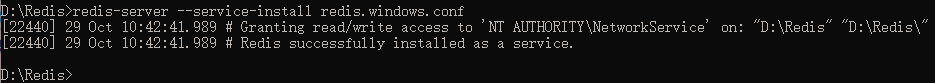

2.启动Redis
1 | redis-server --service-start |

3.停止、卸载
1 | redis-server --service-stop |

