入门实践
window环境nginx部署项目。
nginx-入门实践
下载
http://nginx.org/en/download.html
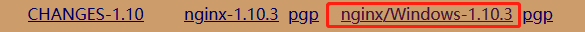
修改nginx.conf
一般80端口被占用,我改为了8082端口
1 | server { |
启动
管理员身份运行nginx.exe
测试
浏览器输入localhost:8082
停止nginx
通过端口号查找进程
1 | E:\nginx-1.10.3>netstat -aon|findstr "8080" |
杀进程失败
1 | E:\nginx-1.10.3>taskkill -f -pid 24968 |
解决:任务管理器手动结束进程

部署
将静态目录放到nginx/html下,不包含项目目录时,访问时没有项目目录。



